Sample company file already contains customers, invoices and other transactions so whatever you test will have no impact on your own company’s data. To get started:
- Click the Open a sample file drop-down menu and
click to select the sample business that most closely matches your own.
Note that the number and type of sample data files installed will depend
on the version of QuickBooks you purchased.
- Launch QuickBooks.
- If your own company file opens up automatically, go to the File menu, choose Close Company and the 'No Company Open' window will appear.
- To get back to your own company file, simply close the sample file (following the directions from above) and select Open or restore an existing company.
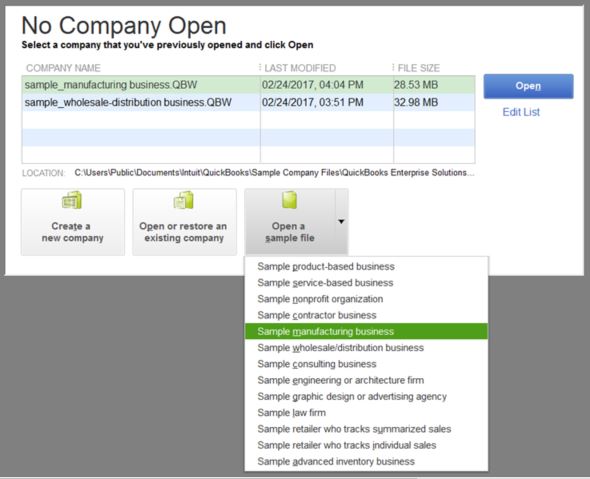
No comments:
Post a Comment